The combination of technology and art has created new opportunities for creativity and accuracy in today’s fast-paced digital environment. An example of this combination is the photo-to-sketch iOS application-GridSketcher, which provides artists with an effective tool to improve their drawing abilities. Whether you’re an expert working on intricate design projects or a novice discovering your artistic potential, GridSketcher offers the accuracy, simplicity, and adaptability required to produce beautiful sketches.
Integrating Technology and Art in Modern Design
The incorporation of technology has led to a significant transition in the art sector from old methods to modern digital techniques. Pencils, brushes, and paper were the primary manual tools used by artists in the past to realize their dreams. Even with their continued value, these procedures frequently required a great deal of time, effort, and accuracy. The development of digital tools such as GridSketcher, on the other hand, has completely changed the way art is made and taught, improving accessibility, accuracy, and efficiency.
1. The Evolution from Traditional to Digital Art
Even with years of skill, traditional art approaches were difficult to achieve consistently precise results. With the use of digital tools like GridSketcher, artists can easily produce drawings that are accurate and detailed today. The shift from traditional to digital art has accelerated up the process and created new avenues for creativity and experimentation. Because most digital art tools have undo and redo functions, artists may now experiment with new styles, techniques, and effects without worrying about making irreparable mistakes.
2. Learning and Creating with Modern Apps
The capacity of contemporary apps to instruct and mentor users through the creative process, is one of its most important features. These applications offer a way for experts and novices alike to advance their knowledge and pick up new tricks. For example, the grid function makes it easier to precisely duplicate complex images by breaking them down into smaller portions. This function is very helpful for people who are just starting to draw since it emphasizes the value of proportion and detail, both of which are essential for producing realistic sketches.
Modern apps are also made to be easy to use, so artists of all skill sets can take advantage of them. With GridSketcher, users can easily concentrate on their creativity instead of struggling with complicated interfaces because of its intuitive design and adjustable features. Whether you’re a professional working on a complex project or a student learning the fundamentals of sketching, it gives you all the features you need to create amazing drawings quickly and accurately.
A Step-by-Step Guide to Creating Detailed Photo-To-Sketch Transformations
The most notable feature is its ability to turn pictures into pencil sketches quickly and precisely. This section will guide you through the process of creating accurate and detailed sketches using the photo-to-sketch iOS app, emphasizing the app’s unique features that simplify and accelerate the process.
Step 1: Importing and Preparing Your Image
To create a photo-to-sketch transformation, open GridSketcher and import the appropriate image. With the app, choosing a photo from your device’s gallery or taking a new one is simple. You can apply a fully customisable grid overlay to the image once it has been imported. The grid’s size, placement, and opacity may all be changed, which makes it simpler to concentrate on particular regions of the image for more precise sketching. This particular ability comes in particularly handy for artists who have to keep the details and dimensions of their subjects intact.

Step 2: Converting the Image into a Pencil Sketch
After setting up the grid, you ought to explore the app’s capability to turn an image into a pencil sketch. This is a really simple and quick process. By identifying the critical lines and contours that define the image, GridSketcher automatically converts the photo into a detailed sketch. You may trace and refine the details more easily when drawing because of the app’s precision, which guarantees that the sketch closely follows the original photo.

Step 3: Adjusting the Sketch Intensity
The capability to modify the sketch’s intensity is one of GridSketcher’s special features. You may adjust the grid line’s intensity and thickness with this feature, which will let you see how detailed the picture is. When working on complicated photos, adjusting the sketch intensity can be especially useful as it helps to highlight the important regions that need greater attention. You may make sure that your final sketch is exact and detailed by adjusting the intensity, which will give your drawing a strong basis.

Step 4: Utilizing the Grid Feature for Detailed Drawing
With the grid’s assistance, you may start drawing after optimizing the sketch’s intensity and creating the ideal digital sketch. For artists who want to make sure that their sketches are accurate and detailed, the grid function is a useful tool. The grid makes it easier to precisely duplicate the details by segmenting the image into smaller parts that you may concentrate on individually. Professionals who must maintain a high degree of precision in their work and novices who are still learning how to manage proportions will find particular benefit from this feature.
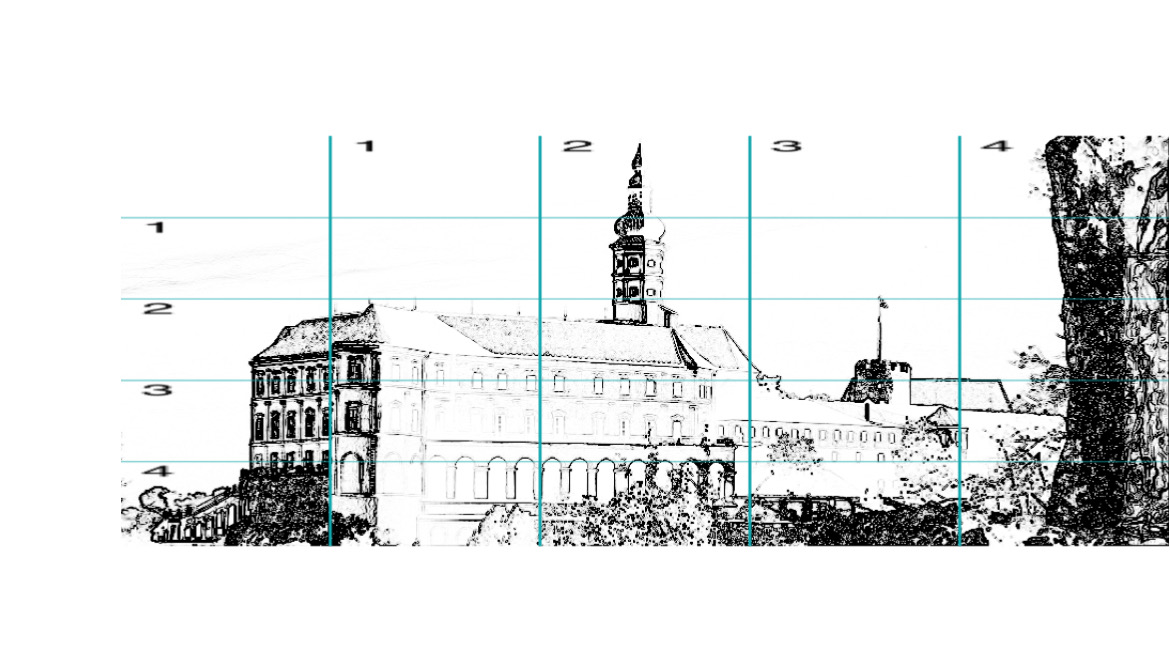
From Concept to Creation for Professional Design Projects
GridSketcher is a useful tool for professionals in the design industry as well as for enthusiasts. Whether you’re a designer working on a drawing project, an architect, or a student exploring architecture, it has tools that help improve the efficiency of your design process.
1. Benefits for Architecture
Architects often need to draw buildings, structures, and other things in great detail. GridSketcher makes this process easier by enabling users to quickly turn blueprints or photographs of buildings into accurate sketches. Maintaining the proportions of the structures is especially important in architectural designs, and here is where the grid function comes in handy. With the help of this application, pupils may practice and improve their drawing abilities, which will make it simpler for them to produce work that is up to par with professional standards.
2. A Simple, User-Friendly Interface for Professionals
The straightforward and user-friendly interface of GridSketcher is one of its key advantages. In contrast to other programs that could have ostentatious features or intricate menus, it concentrates on offering the key features required for accurate sketching. Professionals who wish to avoid distractions and concentrate on their work will find it to be the perfect option due to its simplicity. The minimalist design of the app makes it easy for users to explore its capabilities, which improves efficiency and reduces stress throughout the drawing process.
3. Catering to All Age Groups
The fact that GridSketcher can be utilized by people of all ages is another significant advantage. The application is appropriate for both younger artists and more experienced professionals due to its user-friendly features and intuitive design. Whether you’re an experienced artist searching for a trustworthy tool or a student just starting out, it provides a fun and efficient user experience. Artists of all ages may use the app without stress thanks to its emphasis on key functions and avoidance of pointless complexities.
A Final Touch
The use of GridSketcher has significantly improved how designers and artists approach their work. Through the combination of contemporary digital tools and the traditional grid drawing method, this photo-to-sketch iOS app provides unmatched accuracy and artistic freedom. With this iOS app, you can easily make beautiful sketches whether you’re learning to draw, working on professional design projects, or just exploring your artistic potential. It is a priceless tool for artists of all ages and skill levels because of its intuitive interface, adaptable functionality, and emphasis on basic tools. Tools such as GridSketcher will surely be vital in determining the direction of art and design in the future as technology develops.


